HOW TO INSTALL AND USE ADVANCED SYSTEM CARE
Page 1 of 1
 HOW TO INSTALL AND USE ADVANCED SYSTEM CARE
HOW TO INSTALL AND USE ADVANCED SYSTEM CARE
Here is another guide, for you to install ASC to optimize your system.
*INSTALLATION
1. Download this file first:
Guest Mirror:
http://iobit.com/advancedwindowscareper.html?Str=download
Member Mirror:
http://www.mediafire.com/?tiyhzdnigjj
It may look like this for forum members(just enter the password that I have sent in your e-mail:
2. After downloading the file. Open it to where you saved it a while ago (for example My documents or Desktop.)
3. This screen will appear, you just have to click next:
4. Click to I accept the agreement, then click next. It may look like this:
5. Now, this screen will appear. You just have to click next again as long as the text highlighted in blue has this text: C:\Program Files\IObit\Advanced SystemCare 3(You can also try installing it on D:\ if you have another partition.)

6. Click next again. When this screen appears:
7. Check create desktop icon and create quick launch icon(the three small boxes, as you can see in the image provided) so that you can see the shortcut on your desktop. Like this:
8. Uncheck the two small boxes if you don't want to install yahoo toolbar on your browser(for example opera). Then click next again.
[img]http://photos-p.friendster.com/photos/97/52/44912579/1_707640706l.jpg/[img]
9. Click install. To finally install advanced system care on your computer.
*USAGE:
1.Open Advanced System Care on your desktop. This screen will appear:
2. Click Maintain Windows. So that this will appear:

-Click Scan, wait for the scan to finish. Then click Repair.
3.Click diagnose system so that this will appear:

-Click Scan again. Then click repair when scan is completed.
4. Click Utilities. So that this will appear:

-Click Disk Cleaner. And this screen will appear:

-Check the 2 drives(c and d), then click next. Wait for the scan to complete. Then select 'delete files permanently'. Then click next again.
5. Click Start up Manager so that this window will appear:

-Uncheck all the items listed in there that you think is unecessary. Then click ok.
*INSTALLATION
1. Download this file first:
Guest Mirror:
http://iobit.com/advancedwindowscareper.html?Str=download
Member Mirror:
http://www.mediafire.com/?tiyhzdnigjj
It may look like this for forum members(just enter the password that I have sent in your e-mail:
2. After downloading the file. Open it to where you saved it a while ago (for example My documents or Desktop.)
3. This screen will appear, you just have to click next:
4. Click to I accept the agreement, then click next. It may look like this:
5. Now, this screen will appear. You just have to click next again as long as the text highlighted in blue has this text: C:\Program Files\IObit\Advanced SystemCare 3(You can also try installing it on D:\ if you have another partition.)

6. Click next again. When this screen appears:
7. Check create desktop icon and create quick launch icon(the three small boxes, as you can see in the image provided) so that you can see the shortcut on your desktop. Like this:
8. Uncheck the two small boxes if you don't want to install yahoo toolbar on your browser(for example opera). Then click next again.
[img]http://photos-p.friendster.com/photos/97/52/44912579/1_707640706l.jpg/[img]
9. Click install. To finally install advanced system care on your computer.
*USAGE:
1.Open Advanced System Care on your desktop. This screen will appear:
2. Click Maintain Windows. So that this will appear:

-Click Scan, wait for the scan to finish. Then click Repair.
3.Click diagnose system so that this will appear:

-Click Scan again. Then click repair when scan is completed.
4. Click Utilities. So that this will appear:

-Click Disk Cleaner. And this screen will appear:

-Check the 2 drives(c and d), then click next. Wait for the scan to complete. Then select 'delete files permanently'. Then click next again.
5. Click Start up Manager so that this window will appear:

-Uncheck all the items listed in there that you think is unecessary. Then click ok.
 Similar topics
Similar topics» INSTALL MAC OS LEOPARD ON ORDINARY PC
» HOW TO INSTALL AND USE TUNE UP UTILITIES
» INFORMATION ON SYSTEM PROCESSES PART 1
» INFORMATION ON SYSTEM PROCESSES PART 2
» INFORMATION ON SYSTEM PROCESSES PART 3
» HOW TO INSTALL AND USE TUNE UP UTILITIES
» INFORMATION ON SYSTEM PROCESSES PART 1
» INFORMATION ON SYSTEM PROCESSES PART 2
» INFORMATION ON SYSTEM PROCESSES PART 3
Page 1 of 1
Permissions in this forum:
You cannot reply to topics in this forum|
|
|
