HOW TO INSTALL AND USE TUNE UP UTILITIES
Page 1 of 1
 HOW TO INSTALL AND USE TUNE UP UTILITIES
HOW TO INSTALL AND USE TUNE UP UTILITIES
Tune up utilities as I have said, optimizes your system's performance. Resulting to better productivity.
Things Needed:
*Tune Up Utilities installer
You can download it here(forum members only):
Tune UP 2008:
http://www.mediafire.com/?m2vunhizckj
Guest mirror:
http://www.tune-up.com/download/tu2008/
Steps:
1. Open the installer you've downloaded.
a. Click Next

b. Click I accept

c. Wait until installation is completed

Note: The image I uploaded was the installation of Tune Up 2009, but it doesn't matter because I think that the installation process of all tune up products are identical.
But if you really want to be the same as the tutorial in here or you want to download Tune UP 2009 then here's the link:
Guest only(because I don't have the executable file for TU 2009):
http://www.tune-up.com/download/tu2009/
-Just type your email address and click start download.
2. Here's the welcome screen for TU 2009(It's only a trial version as you can see)

And here's the 1st screen that you will see if you installed TU 2008.

a. Click TuneUp Start Up Manager(TU 2008), then delete all the entries, except your antivirus program(example:kaspersky). Click 'x'(close button) after doing that. The result would be a faster start up for your computer, because there are less programs to run at start up.


b. Click TuneUp Drive Defrag(TU 2008), click continue and this screen will appear:

c. Click Next and this screen will appear:

d. Now, you have to wait until the analysis is done. It may take a while depending on the speed of your cpu clock and the memory(ram) of your computer.
e. After the analysis, the application will automatically defragment the files that are defragmented. It may take much longer depending on the amount of files that are fragmented. But you have to wait until it's done. Because it will improve read-speed from the disk drive. Meaning that it optimizes file searching and over all system performance.
f. Now, click TuneUp Registry Defrag(TU 2008), then click continue. This screens will appear:


g. This screen will appear when the analysis is done(My system don't have any problems though). But if it has a problem then the application will prompt that you have to restart the system in order to fix the problems. Click yes to restart. If you click No, the optimization process will not be continued on the next restart. So you have to restart the system immediately after the analysis if ever it encountered a problem.

Remember to close all programs(Antivirus, internet browser) before proceeding to any optimizations especially TuneUp Registry Defrag.
3. Now, go back to the welcome window of tune up utilities. This one:

-Just try to click solve problems if were not of the same screen.
4. Then click Disk Doctor(to check if there are any problems in your hard disk drive, because problems might cause data loss and other problems like hanging computer.)
May look like this:

5. Click Continue and you will see this one:

6. Mark thourough analysis, because normal analysis cannot detect some underlying problems.
Then click next.
7. Wait for the analysis to complete. It may take longer when its your first time doing it. Because as I have said, windows xp has this prefetcher which will make things faster if you repeat it.

-The application might require you to restart. Because the system cannot check and fix the problem when some applications and services are running. It will restart and a blue screen will appear, dont interrupt that one(don't press any button on your keyboard).Because the system disk check and fixation will not continue if you do that.
8. Now, after that one. You try to go back on the welcome screen again. And try clicking 'Maintain windows'. Like this one:

-Then click tune up registry cleaner.
9. You shall see this window, when you've done step 8,

-just click continue and choose 'complete scan', then next. The application will begin scanning the registry for error. Just wait, then Click 'correct problems' when the scan is comlete.
Be sure to scan again when the application requires you to do so. Because some problems require double scanning and fixing.
-Now, it's up for you to discover and make use of the other functions of tune up utilities.
Sometimes we need to do things on our own without a guide. Hope you would find your way to a fully optimize computer. And don't forget to ask questions.
Post download link:
http://www.mediafire.com/?ydj2mm3zuly
Things Needed:
*Tune Up Utilities installer
You can download it here(forum members only):
Tune UP 2008:
http://www.mediafire.com/?m2vunhizckj
Guest mirror:
http://www.tune-up.com/download/tu2008/
Steps:
1. Open the installer you've downloaded.
a. Click Next

b. Click I accept

c. Wait until installation is completed

Note: The image I uploaded was the installation of Tune Up 2009, but it doesn't matter because I think that the installation process of all tune up products are identical.
But if you really want to be the same as the tutorial in here or you want to download Tune UP 2009 then here's the link:
Guest only(because I don't have the executable file for TU 2009):
http://www.tune-up.com/download/tu2009/
-Just type your email address and click start download.
2. Here's the welcome screen for TU 2009(It's only a trial version as you can see)

And here's the 1st screen that you will see if you installed TU 2008.

a. Click TuneUp Start Up Manager(TU 2008), then delete all the entries, except your antivirus program(example:kaspersky). Click 'x'(close button) after doing that. The result would be a faster start up for your computer, because there are less programs to run at start up.


b. Click TuneUp Drive Defrag(TU 2008), click continue and this screen will appear:

c. Click Next and this screen will appear:

d. Now, you have to wait until the analysis is done. It may take a while depending on the speed of your cpu clock and the memory(ram) of your computer.
e. After the analysis, the application will automatically defragment the files that are defragmented. It may take much longer depending on the amount of files that are fragmented. But you have to wait until it's done. Because it will improve read-speed from the disk drive. Meaning that it optimizes file searching and over all system performance.
f. Now, click TuneUp Registry Defrag(TU 2008), then click continue. This screens will appear:


g. This screen will appear when the analysis is done(My system don't have any problems though). But if it has a problem then the application will prompt that you have to restart the system in order to fix the problems. Click yes to restart. If you click No, the optimization process will not be continued on the next restart. So you have to restart the system immediately after the analysis if ever it encountered a problem.

Remember to close all programs(Antivirus, internet browser) before proceeding to any optimizations especially TuneUp Registry Defrag.
3. Now, go back to the welcome window of tune up utilities. This one:

-Just try to click solve problems if were not of the same screen.
4. Then click Disk Doctor(to check if there are any problems in your hard disk drive, because problems might cause data loss and other problems like hanging computer.)
May look like this:

5. Click Continue and you will see this one:

6. Mark thourough analysis, because normal analysis cannot detect some underlying problems.
Then click next.
7. Wait for the analysis to complete. It may take longer when its your first time doing it. Because as I have said, windows xp has this prefetcher which will make things faster if you repeat it.

-The application might require you to restart. Because the system cannot check and fix the problem when some applications and services are running. It will restart and a blue screen will appear, dont interrupt that one(don't press any button on your keyboard).Because the system disk check and fixation will not continue if you do that.
8. Now, after that one. You try to go back on the welcome screen again. And try clicking 'Maintain windows'. Like this one:

-Then click tune up registry cleaner.
9. You shall see this window, when you've done step 8,

-just click continue and choose 'complete scan', then next. The application will begin scanning the registry for error. Just wait, then Click 'correct problems' when the scan is comlete.
Be sure to scan again when the application requires you to do so. Because some problems require double scanning and fixing.
-Now, it's up for you to discover and make use of the other functions of tune up utilities.
Sometimes we need to do things on our own without a guide. Hope you would find your way to a fully optimize computer. And don't forget to ask questions.
Post download link:
http://www.mediafire.com/?ydj2mm3zuly
 Similar topics
Similar topics» INSTALL MAC OS LEOPARD ON ORDINARY PC
» HOW TO INSTALL AND USE ADVANCED SYSTEM CARE
» USB Xubuntu 8.04.1 Persistent install from Linux
» USB Ubuntu 8.04.1 Persistent install from Linux
» USB Kubuntu 8.04.1 Persistent install from Linux
» HOW TO INSTALL AND USE ADVANCED SYSTEM CARE
» USB Xubuntu 8.04.1 Persistent install from Linux
» USB Ubuntu 8.04.1 Persistent install from Linux
» USB Kubuntu 8.04.1 Persistent install from Linux
Page 1 of 1
Permissions in this forum:
You cannot reply to topics in this forum|
|
|
