INTERNET EXPLORER DETERMINES WHICH ADD-ONS SLOWS DOWN BROWSING
Page 1 of 1
 INTERNET EXPLORER DETERMINES WHICH ADD-ONS SLOWS DOWN BROWSING
INTERNET EXPLORER DETERMINES WHICH ADD-ONS SLOWS DOWN BROWSING
Internet Explorer 8 only: Internet Explorer may be the least popular browser among our readers, but weblog IEBlog demonstrates how to determine which add-ons are slowing down your IE page loads with a tool we wish other browsers would pick up on.
Internet Explorer 8 added a column for load time to the Manage Add-ons dialog; this shows you how long each add-on takes to load, on average, each time you open a new tab. To open the dialog, click Tools -> Manage Add-ons. You can sort the add-ons by load time by ungrouping them (right-click the column headers, then choose Group By -> None) and then clicking the Load time header. Once you find the culprit(s):
If you do not want to keep a slow loading add-on around, you can disable it, and it won't be loaded the next time you open a new window or tab. You can also open Add/Remove Programs and remove IE add-ons that you are not using. This removes the add-on for all users on the computer.
The article mentions Skype 4.1 as a known offender, but sound off in the comments if you've found other Internet Explorer add-ons that make tabs load slower than molasses. As for the rest of you browsers—this feature would be invaluable for hunting down your own bloat-inducing extensions. (We're looking at you, Firefox.)
Source:
http://lifehacker.com/5318940/internet-explorer-determines-which-add+ons-slow-down-browsing
 Similar topics
Similar topics» TIPS TO A SAFER INTERNET BROWSING
» MAKE INTERNET EXPLORER OPEN TABS FASTER
» PORTABLE INTERNET APPLICATIONS
» OPTIMIZING XP's INTERNET SPEED
» KEEPING CHILDREN SAFE FROM THE INTERNET
» MAKE INTERNET EXPLORER OPEN TABS FASTER
» PORTABLE INTERNET APPLICATIONS
» OPTIMIZING XP's INTERNET SPEED
» KEEPING CHILDREN SAFE FROM THE INTERNET
Page 1 of 1
Permissions in this forum:
You cannot reply to topics in this forum|
|
|
