INSTALLING AND USING AD-AWARE
Page 1 of 1
 INSTALLING AND USING AD-AWARE
INSTALLING AND USING AD-AWARE
AD-AWARE is the top 5 anti-spyware based on about.com.
Here's the link of the article:
http://netsecurity.about.com/od/popupsandspyware/tp/top5spyware2009.htm
1. Download Ad-Aware(free) from this site:
http://download.cnet.com/Ad-Aware-Anniversary-Edition/3000-8022_4-10045910.html?part=dl-ad-aware&subj=dl&tag=top5
2. Open the installer. May look like this:

3. Select desired language:

4. Click Next:
5. Check 'I agree to agreement', then click next:
6. Click install:
7. Wait for the installation to complete:
8. Restart your computer.
10. Open the shortcut icon of ad-aware in your desktop.
11. Click web update, to update the application. Click 'Scan System'. It is recomended that you run a full system scan so that all spyware or adware in your computer will be detected and eliminated.
12. Then click 'scan now'. Scanning may take a while but be patient because if the malwares are removed the system and the internet will be optimized resulting to better computer performance.
Here's the link of the article:
http://netsecurity.about.com/od/popupsandspyware/tp/top5spyware2009.htm
1. Download Ad-Aware(free) from this site:
http://download.cnet.com/Ad-Aware-Anniversary-Edition/3000-8022_4-10045910.html?part=dl-ad-aware&subj=dl&tag=top5
2. Open the installer. May look like this:

3. Select desired language:

4. Click Next:
5. Check 'I agree to agreement', then click next:
6. Click install:
7. Wait for the installation to complete:
8. Restart your computer.
10. Open the shortcut icon of ad-aware in your desktop.
11. Click web update, to update the application. Click 'Scan System'. It is recomended that you run a full system scan so that all spyware or adware in your computer will be detected and eliminated.
12. Then click 'scan now'. Scanning may take a while but be patient because if the malwares are removed the system and the internet will be optimized resulting to better computer performance.
 Similar topics
Similar topics» INSTALLING N64 EMULATOR ON PSP
» INSTALLING AND USING SPYBOT SEARCH AND DESTROY
» INSTALLING KASPERSKY ANTIVIRUS
» INSTALLING IRSHELL SKINS
» INSTALLING WINDOWS 7 FROM A USB DRIVE
» INSTALLING AND USING SPYBOT SEARCH AND DESTROY
» INSTALLING KASPERSKY ANTIVIRUS
» INSTALLING IRSHELL SKINS
» INSTALLING WINDOWS 7 FROM A USB DRIVE
Page 1 of 1
Permissions in this forum:
You cannot reply to topics in this forum|
|
|
