INSTALLING AND USING SPYBOT SEARCH AND DESTROY
Page 1 of 1
 INSTALLING AND USING SPYBOT SEARCH AND DESTROY
INSTALLING AND USING SPYBOT SEARCH AND DESTROY
1. Download this file first:
Guest mirror/Member mirror:
http://fileforum.betanews.com/download/Spybot-Search-Destroy/1043809773/1
2. Open the downloaded file. Select desired language.
3. Click next when you see this image:
4. Check 'I accept agreement' before clicking next:
5. Click Next:
6. Uncheck all the boxes then click next:
7. Check all boxes then click next:
8. Wait until installation is complete:
9. Check 'run spybot.exe'. Then click finish:
10. Click search for updates, select download location(any will do):
11. Check all boxes, then click next to update:
http://photos-p.friendster.com/photos/97/52/44912579/1_384258394l.jpg
12. Wait until update is completed, remember that you cannot scan the system for spywares if you did not download the update.
13. Click 'check for problems'. Again, it may take a while. For me it will take 3 hours to complete, but that is for the first scan. When the prefetch of windows is activated(can only be activated when you perform the scan for 2 to 3 times), the scan will only last for an hour.
But that is for me, because I only have a pentium 3 with 256 mb of ram. That's the reason why I love to optimize the system.
14. After you have check your system for problems, Select all the problems detected then reboot your computer.
15. Finally, immunize your system by clicking the immunize button on the left side of the application.
Guest mirror/Member mirror:
http://fileforum.betanews.com/download/Spybot-Search-Destroy/1043809773/1
2. Open the downloaded file. Select desired language.
3. Click next when you see this image:
4. Check 'I accept agreement' before clicking next:
5. Click Next:
6. Uncheck all the boxes then click next:
7. Check all boxes then click next:
8. Wait until installation is complete:
9. Check 'run spybot.exe'. Then click finish:
10. Click search for updates, select download location(any will do):
11. Check all boxes, then click next to update:
http://photos-p.friendster.com/photos/97/52/44912579/1_384258394l.jpg
12. Wait until update is completed, remember that you cannot scan the system for spywares if you did not download the update.
13. Click 'check for problems'. Again, it may take a while. For me it will take 3 hours to complete, but that is for the first scan. When the prefetch of windows is activated(can only be activated when you perform the scan for 2 to 3 times), the scan will only last for an hour.
But that is for me, because I only have a pentium 3 with 256 mb of ram. That's the reason why I love to optimize the system.
14. After you have check your system for problems, Select all the problems detected then reboot your computer.
15. Finally, immunize your system by clicking the immunize button on the left side of the application.
 Similar topics
Similar topics» INSTALLING N64 EMULATOR ON PSP
» INSTALLING AND USING AD-AWARE
» INSTALLING GBA EMULATOR FOR PSP
» INSTALLING WINRAR ARCHIVER
» INSTALLING KASPERSKY ANTIVIRUS
» INSTALLING AND USING AD-AWARE
» INSTALLING GBA EMULATOR FOR PSP
» INSTALLING WINRAR ARCHIVER
» INSTALLING KASPERSKY ANTIVIRUS
Page 1 of 1
Permissions in this forum:
You cannot reply to topics in this forum|
|
|
